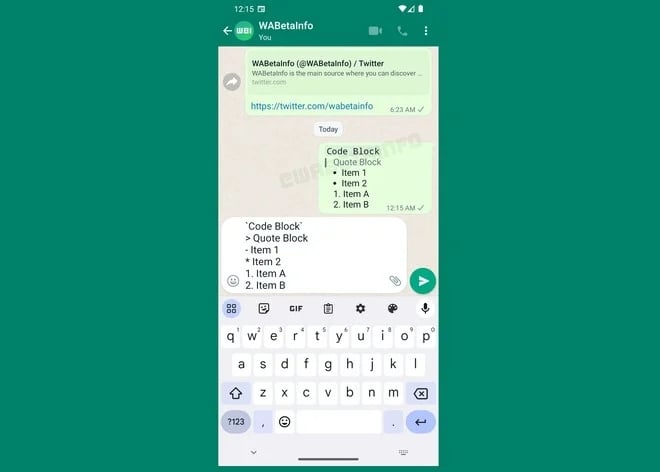WhatsApp is renewed: customization of stickers on iOS and advanced text formatting options on Android, for an increasingly engaging experience.
WhatsApp, the messaging app used by over two billion people around the world, recently expanded its range of features further, introducing two significant updates aimed at enriching the experience of its interface.
On the one hand, on iOS devices, users will be able to further enjoy the creativity offered by customization of stickersbringing unique stickers to life through direct drawing, inserting text and applying other stickers.
Meanwhile, the new beta of the Android app has brought an enhancement of the options text formattingfurther consolidating the messaging experience on the platform.
Chat tools
The beta version 2.24.2.9 of WhatsApp on Android reveals the complete integration of its text formatting optionsthus consolidating the writing experience after the tests conducted in October.
These new features, already available on iOS and on the web version of WhatsApp, arrive on smartphones powered by the Google operating system.
By using specific symbols at the beginning of a message, users can use different forms of formatting.
For example, placing a backtick (') at the beginning and end of a piece of text creates a code or underlines the sentence.
The “>” symbol at the beginning introduces a quote, while the use of “-” or “*” before the message generates a bulleted list.
Currently, the beta that gives access to the new formatting options is only available to users registered with the Google Play Beta Program, but it is expected that these features will soon also be extended to the stable version of the app.
Below is a list of the formatting options and their expected codes:
- Italic text: _text_
- Bold text: *text*
- Strikethrough text: ~text~
- Monospaced text: '''text'''
- Bulleted list: * text – text
- Numbered list: 1. text
- Quotation marks: > text
- Code: 'text'
More versatile stickers
At the same time on iOS, the new function of personalized stickers.
This option allows users to customize stickers through direct drawing, inserting text, or applying other stickers.
Unlike the previous method which required dragging images from the gallery, now you simply open the sticker bar, select “Create Sticker”, and the gallery will open allowing you to choose the image.
Customization can happen through actions like cropping, adding text, and direct drawing. You can also make changes to stickers already created by opening the bar, holding down the desired sticker and selecting “Edit Sticker”.
WhatsApp is introducing this innovation on iOS 17 and later, allowing users to edit existing stickers.
However, on devices with an older version of the operating system, you can only make changes to already created stickers.
At the same time, Android users can view and react to custom stickers, but currently only have the ability to create AI-generated stickers.
As for other news, we are still waiting for WhatsApp to release in the stable version the ability to add contacts via username, a possibility that recently appeared on the web version of the platform.
Furthermore, there is also an interesting addition that has to do with the use of videos.
#WhatsApp #introduces #39aesthetic39 #chat #Android #iOS