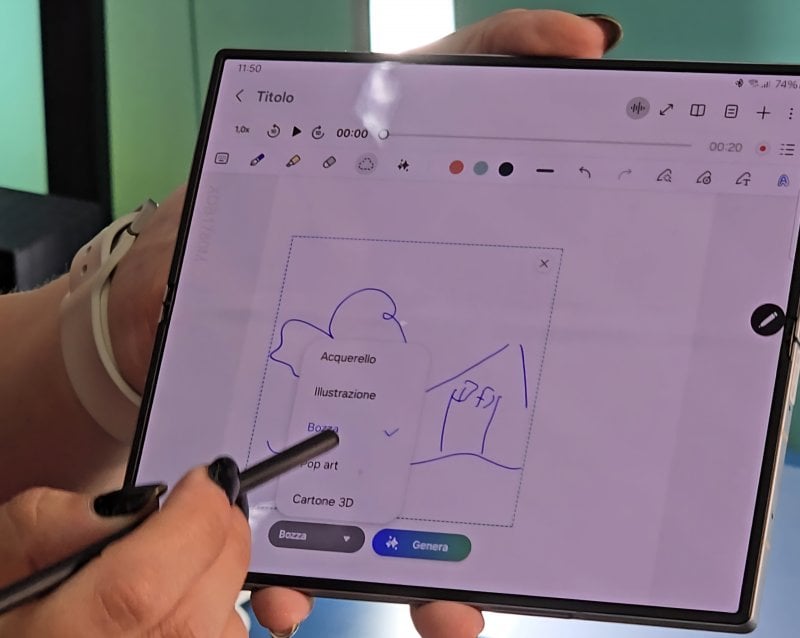Many new features in artificial intelligence were presented by Samsung during the latest Galaxy Unpacked in Paris. Galaxy AI has in fact proven to be extremely competitive, with some features perfectly integrated on the Galaxy Z Fold6 and Flip6, the latest foldables from the Korean company.
So let’s discover together all the features of the 2024 Z series. Although at the moment they are presented as exclusive and there is no official confirmation on a possible expansion of the range of compatible devices, keep in mind that Samsung usually extends the new software functions also to the old models, after an initial period of exclusivity for the new releases.
AI on Galaxy Z Fold6 and Flip6
Let’s start with the new features expected for Galaxy Z Fold6, starting from the New features of Samsung Notes and a full-fledged assistant that offers quick and easy translations, summaries, and automatic formatting for meeting notes. Plus, a new built-in transcription feature lets you write out, translate, and summarize voice recordings right in Notes.
Texts in PDF files can be translated and overlaid seamlessly when you open the file using the PDF overlay translation feature in Notes.
We then move on to Samsung Keyboard’s new Composer feature, which generates suggested text based on simple keywords for email and social media apps like Gmail and Instagram. For social media in particular, Composer creates text that reflects the user’s tone by analyzing previous posts.
The S Pen also gives you access to quick commands to activate certain functions by simply swiping the pen across your device’s screen. Smart Selection further expands the S Pen experience by suggesting useful functions like translating, adding notes, and the all-new Sketch on Image. When you simply sketch or draw on the screen, Sketch on Image will generate several options for creating an image.
Galaxy AI also improved barrier-free communication on the Z Fold6. Maximizing its unique dual-screen form factorInterpreter features a new conversation mode that allows both parties to conveniently view translations on the main screen and the external display for more natural interactions. It also offers one-way translation, so it can be easier to understand during lectures or any other type of presentation. Live Translation, which translates phone calls directly on the device in real time, is now being extended beyond Samsung’s native calling app to some popular third-party apps.
Galaxy Z Fold6’s AI-powered ProVisual Engine, along with Photo Assistant, helps you easily create professional-looking content. Portrait Studio creates a variety of different portrait styles, like cartoons and watercolors, to further expand your creative possibilities. For an even more detailed view, Instant Slow-mo instantly slows down a video to generate additional frames, maintaining a smooth viewing experience. You can also save your new content or share it directly with friends and family.
Many of these features are also available on Flip6, where you can, for example, respond to messages with Suggested Replies, a feature that analyzes your latest messages to suggest a personalized response and quick communication.
With Galaxy AI, you can get the most out of your pocket-sized device. Flex Window, for example, provides access to Samsung Health updates and notifications, and lets you select the next song you want to listen to on the music widget, all without having to open your device. It also offers more widgets than ever before, allowing you to control information from multiple widgets at once.
It wouldn’t be a Flip without a ton of customization options. With Photo Ambience, a feature powered by AI, a wallpaper can change in real time, based on the time and weather. You can also easily create a coordinated and harmonious image with the screen arrangement options suggested through background analysis, for example, by moving the clock or changing the border color to make the background image stand out.
Also interesting is the integration with the new Galaxy Buds3: if you are taking a course in a foreign language, for example, you can activate Interpreter in Listening mode on Galaxy Z Fold6 or Flip6 with the Galaxy Buds3 series connected to your ears. This function then allows you to listen to the translated lesson directly through the earphones, removing language barriers.
Gemini integrated better than in Pixel!
The latest Google Gemini app is fully integrated into the new Z series, providing an AI-powered personal assistant right on your phone. By simply swiping the corner of the screen or saying “Hey Google,” you can see the Gemini icon and get help with writing, learning, or planning.
Gemini is integrated with several Google apps, allowing the user to simplify, for example, the organization of a travel itinerary, thanks to the real-time reception of information on flight and hotel reservations, suggesting visits to famous monuments and the best routes to get there using Google Maps.
If we want detailed information about a K-pop music video while watching YouTube on the Z Fold6’s big screen, we can ask Gemini directly in the multi-window split screen. Or if we want to know who exactly the artist is in the video, we can simply long-press the Home button and circle, highlight, or touch the screen and Circle and Search will offer instant search results.
What do you think of these new AI-powered features from Samsung? Would you like to see them on other devices? Let us know in the comments below.
#Galaxy #super #heres #whats #Samsung #Galaxy #Fold6 #Flip6