Due to the increasing digitisation of our world, documents are often created, sent and stored electronically. Reading and editing the information on mobile devices such as smartphones or tablets has therefore become an often-needed function. Fortunately, many Android apps exist that have been developed for this purpose. We would like to introduce you to the best applications that work online and offline. With the help of these programmes, you can process large amounts of information just as quickly as you pay for things with your mobile phone bill.
The versatile one: Microsoft Office Mobile
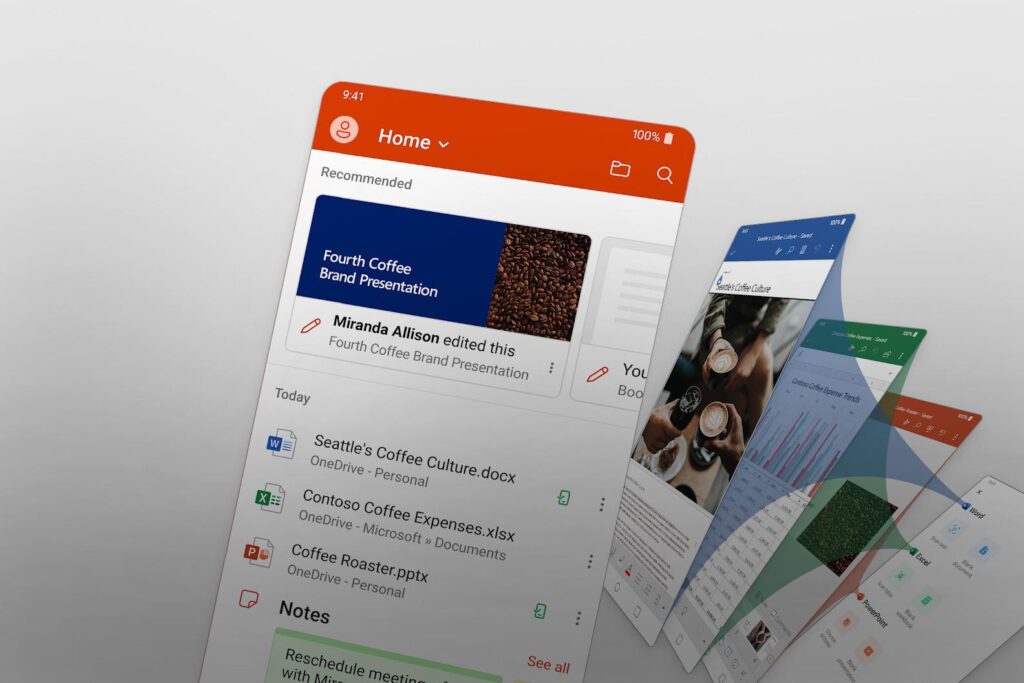
Microsoft Office Mobile distinguishes itself not just as a widely acclaimed Android application tailored for document management but also as an exemplar of remarkable versatility. This app seamlessly integrates with Microsoft Office, endowing users with the capacity to do more than just access their files. It enables the creation of new documents, the development of spreadsheets, and the crafting of presentations, all with the added advantage of in-app editing capabilities. Consequently, users can unlock the full potential of their files directly from their mobile devices, emancipated from the confines of a computer.
What sets Microsoft Office Mobile apart even further is its convenient synchronisation feature, which ensures that all your documents are readily accessible at any given time. This proves especially valuable when you’re juggling multiple devices or collaborating with others on shared files. Furthermore, the app offers a plethora of features designed to streamline the reading and editing processes. Whether you need to add comments to documents, highlight key text passages, or leave helpful notes for colleagues, Microsoft Office Mobile has you covered. It’s all about enhancing your productivity and organisation while on the go.
The all-rounder: Google Drive

The Android app Google Drive offers you more than just reading and editing information. It is part of the Google ecosystem, free up to 15 GB and consists of a comprehensive suite of productivity tools, such as Google Docs, Google Spreadsheets as well as Google Presentations. With Google Drive, you can create, edit and share documents. It also has a practical synchronisation function that allows you to seamlessly switch between different devices and access documents – no matter where they are.
Google Drive convinces with its extensive integration with other Google apps and services such as Gmail, Google Calendar as well as Google Photos. This makes your work even easier. All in all, Google Drive is a particularly comprehensive Android app that is suitable for anyone who needs a wide range of productivity tools.
If you’re looking for an empowering experience beyond document management, consider exploring the exciting world of slot games. With their exclusive bonus codes available at Richard casino no deposit bonus code, you can elevate your gaming adventure and increase your chances of winning big while enjoying the convenience of mobile entertainment. Just as these apps simplify document management, Richard Casino simplifies your gaming experience, offering both entertainment and the potential for substantial rewards on your mobile device.
The classic: Adobe Acrobat Reader

Adobe Acrobat Reader stands as the quintessential classic among Android applications tailored for PDF document reading. Its array of features simplifies and streamlines the handling of PDF files, ensuring a hassle-free experience. Among its capabilities, users can seamlessly search for specific content within documents, establish bookmarks for quick reference, and annotate texts with ease.
One standout attribute of this application is its impeccable synchronisation functionality, granting users unfettered access to their saved PDF documents at any given moment. Beyond mere reading, Adobe Acrobat Reader empowers users to complete and digitally sign PDF forms, making it a versatile tool for both business and academic pursuits. Furthermore, its compatibility with other Adobe products such as Adobe Sign and Adobe Scan enhances its utility.
A user-friendly interface adds to the app’s appeal, providing intuitive navigation and ensuring a seamless experience for all users, regardless of their familiarity with PDF handling applications.
The efficient one: OfficeSuite
OfficeSuite is an Android app that offers a wide range of functions for reading and editing documents. It supports all common file formats, including Microsoft Office, PDF as well as text files. Functions such as saving documents in the cloud and sharing files with others make work particularly easy and convenient. OfficeSuite also has an integrated file manager function that allows users to organise and manage documents on their device or in the cloud. Another useful feature of OfficeSuite is the ability to export documents in various formats, including PDF, HTML as well as EPUB.
The organised one: Evernote
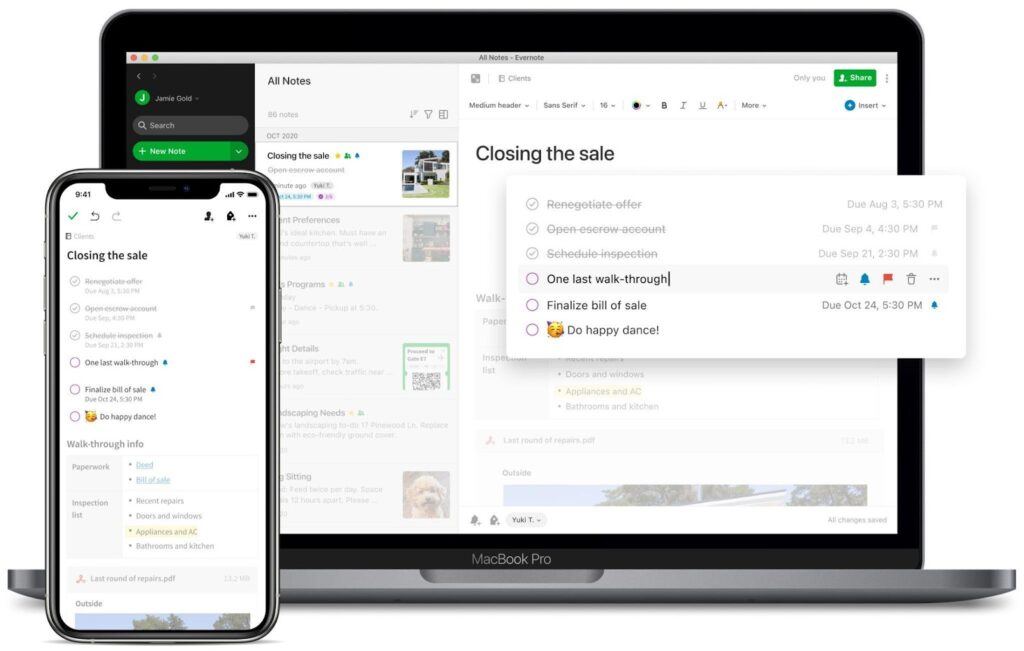
Let’s move on to Evernote – this application is not only suitable for reading and editing documents, it is especially popular because it makes it particularly easy to organise notes. In addition to standard functions such as reading and editing files, sharing notes and highlighting texts, it scores with a large template overview for your notes. The app is very powerful and fast. It allows you to store and organise information so that the most important thing can be found exactly when you need it.
It is also possible to scan and save documents. This application is very often downloaded or used online, and just like paying by mobile phone is in vogue. Those who want to access the additional functions of the app can do so via the premium version.
The powerful one: WPS Office
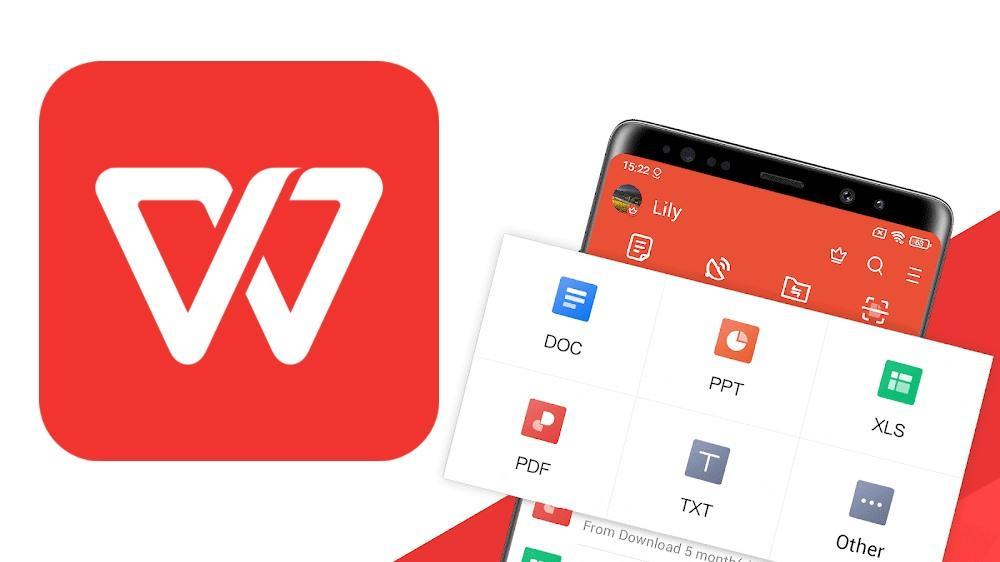
The robust Android application, WPS Office, emerges as an exceptional tool for seamless file management. Renowned for its user-friendly interface, this app boasts a plethora of features that simplify and enhance document-related tasks on Android devices. What truly sets WPS Office apart is its impressive support for wireless connectivity options. Users can effortlessly transfer documents via WLAN or Bluetooth, a highly convenient feature for sharing files with collaborators or moving them across different devices. Moreover, WPS Office offers versatile export capabilities, allowing users to convert documents into various formats, including PDF, HTML, or TXT.
In summary, WPS Office stands as a stellar application, catering to users in search of a robust, free solution for document reading and editing. Its extensive feature set and wireless capabilities make it an invaluable asset for those seeking efficient document management on their Android devices.
The compatible one: Docs To Go
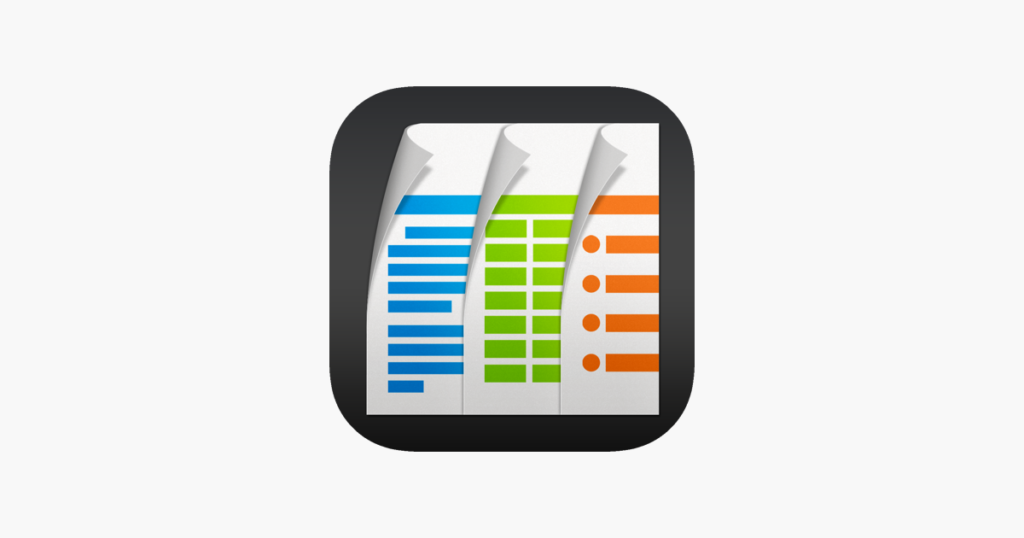
The Docs To Go application stands as a versatile mobile office software suite meticulously tailored to maximise functionality on smartphones and tablets. This app boasts an impressive array of features, including the ability to create and edit documents encompassing text, spreadsheets, and presentations. Beyond these core functions, it also serves as a robust PDF editor, ensures compatibility with Microsoft Office formats, and seamlessly integrates with cloud storage solutions, granting users the convenience of accessing and editing their documents from virtually anywhere, even in offline scenarios.
Notably, the user interface of Docs To Go excels in its intuitive design, ensuring ease of navigation and operation. With its mobile-friendly design, this application empowers users to maintain productivity while on the move, making it a valuable tool for those seeking efficient and effective document management on their portable devices.
The convenient one: Polaris Office

The Polaris Office application also offers all the important functions for reading and editing your documents. It supports all common file formats, such as Microsoft Office, PDF and text files. In addition, the cloud-based document management software is available on various platforms, such as Windows, Mac, iOS as well as Android. This allows users to access their documents from different devices to edit them. It integrates seamlessly with cloud storage services such as Google Drive, Dropbox or OneDrive, allowing for easy and secure document storage and sharing.
Other functions of the app include text editing, spreadsheets, presentations, the PDF editor, voice recording and handwriting recognition. Other functions of the app include text editing, spreadsheets, presentations, the PDF editor, voice recording and handwriting recognition.
Conclusion
In our increasingly digital world, the need to create, send, and manage documents on mobile devices like smartphones and tablets has become more prevalent than ever before. Luckily, there is a plethora of Android apps specifically designed for this purpose, offering both online and offline capabilities. These apps empower users to process vast amounts of information swiftly, akin to the convenience of making mobile payments.
Each of these Android apps caters to different needs and preferences, ensuring that users have access to the tools they require to manage and edit documents efficiently in our increasingly digitised world. Whether for work, study, or personal use, these apps empower users to handle documents with ease and convenience.
