Garuda Linux is a distribution based on Arch Linux, created with the aim of offering an improved user experience compared to traditional Linux distributions.
This article will explore the history, distinguishing features, focus on gaming, uses beyond gaming, the various desktop environments available, and for whom this operating system is particularly suitable.
When, how and why Garuda Linux was born
Garuda Linux was launched in 2020; the project was born from the desire of a group of developers to make Arch Linux more accessible to less experienced users, without sacrificing the power and flexibility that distinguish Arch; Garuda’s philosophy is “stress-free productivity”, with a strong emphasis on an elegant and easy-to-use user experience right out of setup.
Garuda Linux was released on March 26, 2020 by Shrinivas Vishnu Kumbhar, an Indian university student and SGS from Germany.
The Garuda Linux installation process is done with Calamares, a graphical installer; the bootloader used is GRUB; the distribution uses by default the btfrs file system which supports snapshots.
Snapshots can be accessed from the bootloader and support compression.
Garuda includes Manjaro’s pamac GUI frontend for Pacman which allows installation of packages from pacman as well as Snap and Flatpak packages; support for AUR is provided by Chaotic-AUR.
You can also use the classic command line of Linux-based operating systems.
Garuda also includes Garuda Settings Manager, a program for system settings such as the kernel, and Garuda Assistant for changing administration settings; Garuda Linux’s main theme is a custom KDE Plasma theme known as Dra460nized that bears a vague resemblance to the macOS interface.
Garuda Linux and Hinduism
You will surely have noticed that the name Garuda is a god of the Hindu religion; it is no coincidence that the name “Garuda Linux” derives from the mythological figure of Garuda, a god of Hinduism.
Garuda is a divine eagle that serves as a vehicle for the god Vishnu, one of the principal deities of the Hindu pantheon; Symbolized as a mighty bird with both human and avian characteristics, Garuda represents speed, strength, and spiritual elevation.
The meaning of the name
The adoption of the name Garuda for this Linux distribution is not accidental: the symbolism associated with Garuda (speed, power and freedom) is reflected in the objectives of the operating system.

Garuda Linux aims to provide a powerful and seamless user experience, while ensuring freedom of customization and access to the latest technologies, characteristics that perfectly reflect the mythological qualities of Garuda.
Cultural implications
The use of such a significant symbol of Hindu culture can also be seen as a tribute to India’s rich cultural and spiritual tradition; this not only adds a level of depth and meaning to the project, but can also help raise users’ awareness of cultural and spiritual aspects that they might not otherwise know about.
What’s special about it
One of the strengths of Garuda Linux is the inclusion of pre-configured tools that simplify system management; as mentioned above, Garuda uses the manager of Pamac packages, which makes installing and removing software easy, even for those unfamiliar with terminal commands.
Garuda is also known for its pre-configured Btrfs file system settings, which offers automatic snapshots for system backup and recoveryimproving safety and reliability.
The eye on gaming
One of Garuda Linux’s most distinctive features is its focus on gaming. Includes tools like Steam, Lutris, and Wine by default, allowing users to play their favorite games on Linux without complications.
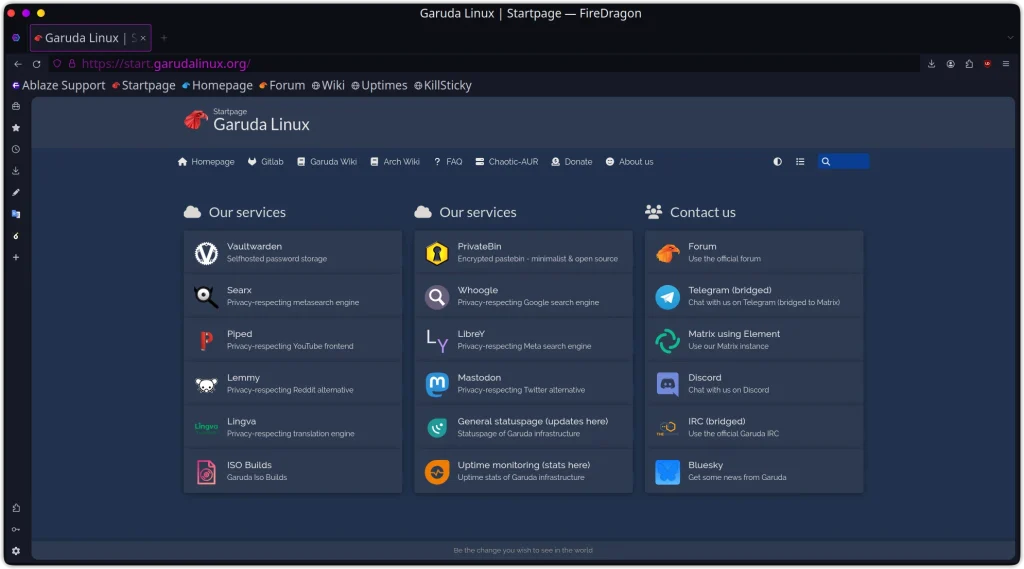
Among other things, Garuda Game Assistant provides a simple interface to manage games and emulators, optimizing system performance for gaming; This attention to detail makes Garuda an excellent choice for gamers looking to make the switch to Linux.
Among other things Garuda offers a wide range of emulators for retro-gaming lovers; however, it may be necessary set the compatibility to 32-bit, or even 16-bit.
Not just video games
In addition to games, Garuda Linux is equipped for multiple uses; it comes with productivity suites like LibreOffice, software development tools like VS Code, and multimedia applications like GIMP and Kdenlive.
This makes it a versatile distribution suitable not only for gamersbut also to developers, designers, and professionals from various sectors who are looking for a robust and customizable operating system.
Pros and Cons of Garuda Linux
Garuda Linux, like any distribution, has its strengths and weaknesses; here are the main pros and cons of this operating system.
Here is the short analysis of the pros
- Easy Installation: Garuda Linux’s graphical installer, based on Calamares, makes installation simple and intuitive, even for new users.
- Preconfiguration: Many tools and settings are pre-configured, reducing the time required for initial system setup.
- Gaming: The focus on gaming, with pre-installed software like Steam, Lutris, and Wine, makes Garuda an excellent choice for gamers.
- System Tools: Tools like Garuda Assistant and Garuda Gamer simplify system management and optimize performance for gaming.
- Aesthetics: The available desktop environments are well-maintained and offer an attractive visual experience.
- Btrfs and Snapshots: Using Btrfs as a file system with automatic snapshots improves security and makes it easier to recover the system in case of problems.
- Rolling Release Updates: Like Arch Linux, Garuda uses a rolling release update model, which always guarantees access to the latest software versions.

And here is the brief analysis of the cons
- Requires Powerful Hardware: Some Garuda desktop environments, such as KDE Plasma, can be demanding on system resources, making it less suitable for older hardware.
- Stability: The rolling release model, while offering updated software, may occasionally introduce instability or bugs with new updates.
- Less Documentation Than Others: Despite being based on Arch, Garuda has a less extensive community and documentation than more mature distributions like Ubuntu or Fedora.
- Learning curve: Despite efforts to simplify use, users completely new to Linux may find some aspects of system management more complex than with beginner-oriented distributions.
- Dependence on Arch: Being based on Arch Linux, Garuda inherits some of Arch’s complexities and philosophies, which may not be for everyone.
The various types of environments
Garuda Linux supports a wide range of desktop environments, allowing users to choose the one that best suits their needs and aesthetic preferences. Between these:
- KDE Plasma: With a modern and highly configurable interface, it is ideal for those looking for a visually appealing experience and advanced features.
- GNOME: With a simple and clean design, it is perfect for those who prefer a minimalist approach.
- XFCE: Lightweight and fast, it is suitable for less powerful hardware or those who prefer a responsive operating system.
- LXQt: Even lighter than XFCE, ideal for older computers or limited resources.
- i3wm: A tiling window manager for advanced users who want maximum control over their desktop experience.
Who is Garuda Linux suitable for?
Garuda Linux is suitable for a wide range of users: It’s perfect for gamers looking for an alternative to Windowsthanks to its particular attention to gaming.
At the same time, it is an excellent choice for new Linux users, thanks to its intuitive management tools and easy installation; professionals and creatives can also benefit from the many applications and desktop environments available.
However, being based on Arch Linux, It may take some time to familiarize yourself with the system for those who are completely new to the Linux world.
Compatibility with AMD: A Weak Point
One of the main disadvantages of Garuda Linux concerns compatibility with AMD hardware, especially older graphics cards.
This problem arises from the fact that AMD releases its official drivers mainly for Linux distributions such as Ubuntu (and consequently also derivatives such as ZorinOS, Linux Lite OS, etc), RHEL/CentOS And SLED/SLESeffectively excluding Arch Linux and derivative distributions like Garuda.
Driver Problems
Official AMD drivers offer superior performance and stability, as well as support for the latest graphics technologies; however, since Arch Linux is not officially supported by AMD, Garuda Linux users may have difficulty finding appropriate drivers for their AMD graphics cardsespecially for the older ones.
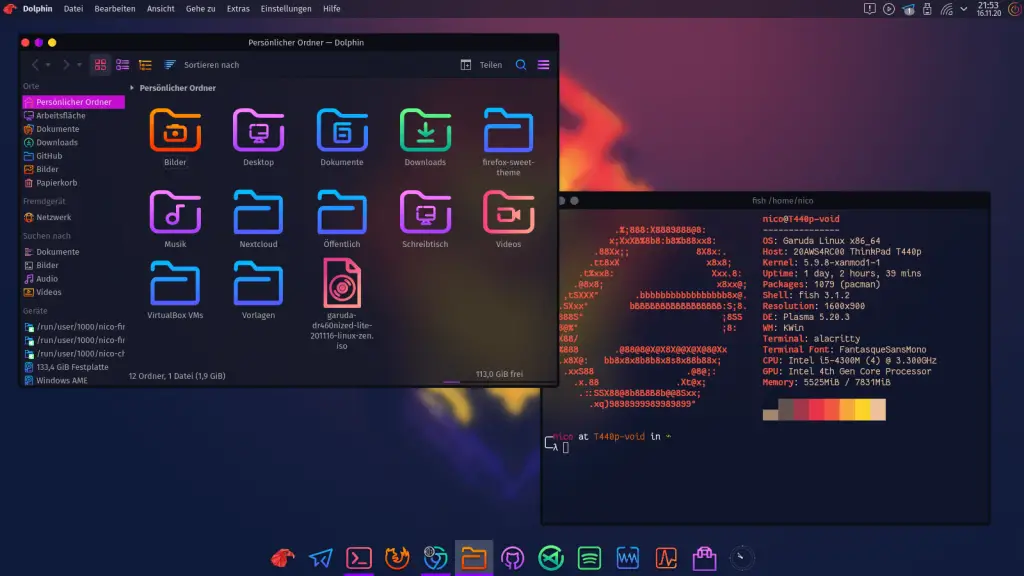
This can lead to suboptimal graphics performance, compatibility issues and, in some cases, the inability to fully use the capabilities of the graphics card.
Alternative solutions
To mitigate these issues, Garuda Linux users must often rely on open-source drivers such as those provided by the Mesa project.
These drivers, while constantly updated and improved by the community, may not offer the same performance and level of support as AMD’s proprietary drivers; furthermore, for less experienced users, configuring and optimizing these drivers can be complex and frustrating.
Considerations for AMD Users
For users with AMD hardware, it is crucial to consider these limitations before choosing Garuda Linux; Those with recent AMD graphics cards may still get good performance thanks to open-source driversbut those using older hardware may encounter significant difficulties.
In these cases, it may be more convenient to opt for a distribution that receives direct support from AMD, such as Ubuntu or Fedorato ensure a better user experience.
Conclusions
Garuda Linux represents one of the most interesting innovations in the panorama of Linux distributions; With its combination of power, flexibility, and ease of use, it offers a complete solution for a wide range of users.
Whether you are a gamer, a professional or simply a Linux enthusiast, Garuda has something to offer, making adopting Linux a rewarding and enjoyable experience.
#Garuda #Linux #overview #gaming #Linux