A few months ago, Valve had commented that they would incorporate a kind of family plan for Steam members, in which a certain number of users could share the catalog of computer games, something that has caught the attention of people worldwide. . So time passed, and just today this option is arriving so that people can start testing the functionalities that can be offered.
It is striking that within the rules, it is allowed to test a member's libraries while playing, something that there is no way to do in other situations, even if the same session is open on two devices at the same time. Which is why only one person can be on the computer. This factor will undoubtedly make users think about making the shared plan to try countless video games.
Here you can see how the family plan is working:
Creating a Steam family:
– Steam families can contain up to 6 family members.
– Steam families can be managed through the Steam client, a mobile device, or a web browser.
Share with family:
– Access to all games owned by family members.
– The new Steam Family library appears in the game list section.
– Ownership of the games remains with the buyer; New purchases appear in your collection.
– Personal saved games, achievements and access to workshops for shared games.
– Ability to play a family member's game simultaneously, even if another game is being played.
Parental controls:
– Manage game access and monitor activity from anywhere.
– Two roles: adult (can manage invitations and restrictions) and child (subject to parental controls).
– Features include game access permissions, Steam Store/community/chat restrictions, play time limits, play time reports, approval requests for additional play time/feature access, and child account recovery.
Child purchase requests:
– Children can request that an adult in the family pay for their shopping cart.
– Adults approve and pay for purchases via mobile device or email.
– Approved games are added directly to the child's account.
This is how you can join the Steam family beta plan:
– While Steam is running, click Steam in the top left corner, then choose the “Settings” menu.
– Select Interface, then under “Customer Beta Participation” select the drop-down menu
– Select Steam Family Beta from the drop-down list and click OK. You will be prompted to restart Steam at this point.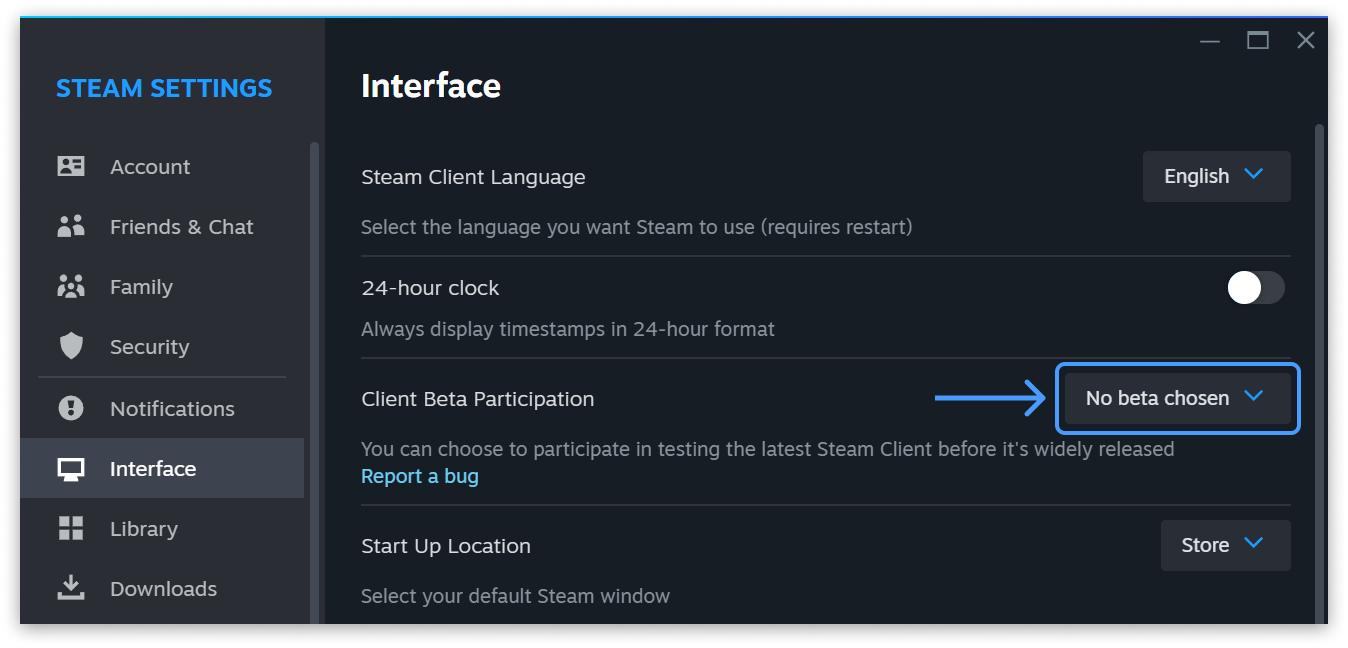
For now this beta is only available in limited regions, so you will have to verify if you are a user eligible to use the preview version.
Via: Steam
Editor's note: It will be interesting to see how this works once it is expanded to all regions. And we are talking about a beta, so there are still tests to launch the optimized version for all users in the world.
#Valve #launches #beta #Steam #family #plan
