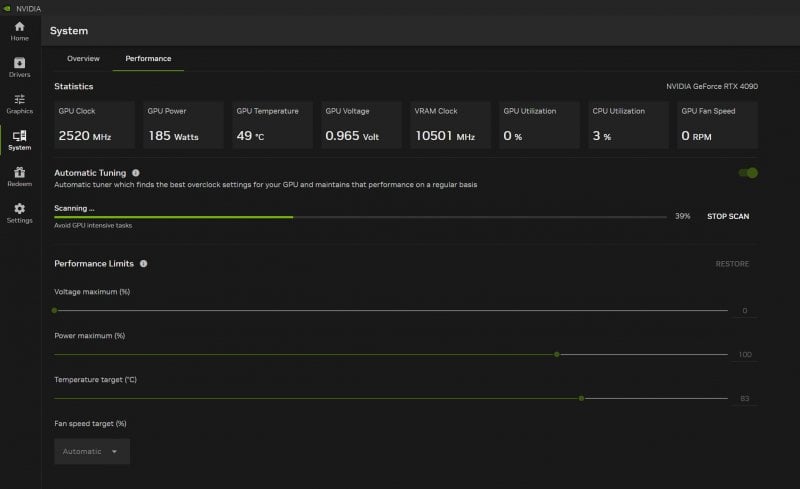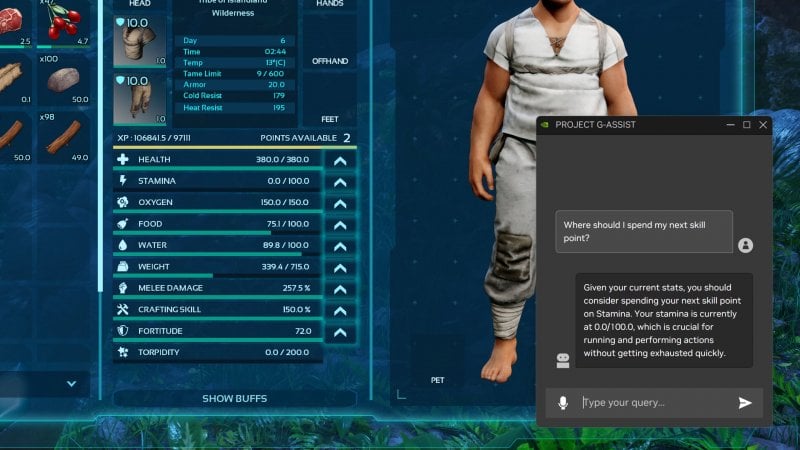During Computex 2024, NVIDIA announced important innovations coming to its desktop application.
NVIDIA’s Computex 2024 also brings news on the gaming front NVIDIA Apps, the desktop software that accompanies the green house’s GPUs. The new version, already in beta for a few months, is in fact about to be updated with some important new features on the interface front, but above all it introduces support for AV1 video capture up to 120 FPS and GPU “Auto Tuning”.
The lucky ones present at the Taipei event were finally able to try out some features of the much talked about NVIDIA G-Assist. Let’s find out all the details together.
Automatic overclocking and AV1 support
Starting from June 4th, the new version of NVIDIA App will benefit from the implementation of some important innovations. The application that accompanies the green team’s GPUs, still in beta, will in fact support the AV1 video capture in SDR and HDR at up to 120 FPSall this thanks to the eighth generation of NVENC exclusive to the GeForce RTX 40.
While recording at 120 FPS will be available to everyone, the use of the Av1 codec will therefore be limited to owners of the latest generation of RTX graphics cards. To demonstrate the recording quality, NVIDIA has published a video comparison featuring Aloy in Horizon Forbidden West for PC.
The latest version of NVIDIA App will finally make available the new Performance Panel with lots of automatic GPU tuning (already available in the previous application).
Thanks to the new panel, users will be able to control and manage the parameters of their graphics cards directly from the software integrated into the driver: voltages, power, fan speed and many other parameters can be customized with just a few steps.
The automatic overclocking feature will then allow you to start a test lasting about 20 minutes to determine the best clock frequencies for your system, all with a simple click.
The first tests with NVDIA G-Assist
Among the most discussed announcements of this edition of Computex, there is certainly NVIDIA G-Assist. Some colleagues physically present at the Taipei event were able to try some demos of the new AI assistant of the green house: on the settings front, G-Assist is able to interface directly with the system and dynamically change the settings based on the requests of the user.
The assistant can therefore respond to specific requests from the player, for example by setting the best settings to reach 50 FPS or to return the best possible graphic quality. G-Assist can also show parameters in real time, giving the user maximum freedom on configuration.
To see NVIDIA G-Assist in action on our PCs we will still have to wait. In the coming months, however, NVIDIA App will receive further updates, such as the ability to activate Auto HDR on multiple monitors at the same time. As always we will keep you updated.
#NVIDIA #App #updates #automatic #overclocking #AV1 #support #FPS #coming