The ProPILOT It is a Nissan technology that provides advanced driving assistancea semi-automatic driving system that acts on steering, accelerator and brakedesigned to improve safety, comfort and convenience while driving. The ProPILOT 2.0the evolution of ProPILOT, allows for even more comfortable driving more automated compared to the previous version. It is a sort of automatic pilot that integrates various functions to help the driver maintain control of the vehicle in various traffic and road situations. This is one of the car manufacturer’s leading technologies, which represents a step forward towards autonomous driving.
ProPILOT is simple and intuitive and is activated by pressing a button on the steering wheel (right race). Nearby is the SET buttonto maintain the set speed and the safety distance from the vehicle in front.
When traffic conditions require it, the system slows the car down until it stops completely and does it restart automatically if the stop lasts three seconds or less. If it lasts longer, the driver must press the RESUME button or the accelerator to resume driving. ProPILOT is able to keep the Nissan Qashqai at center of the highway lane chosen, through a system of recognition of the stripes that delimit it.
ProPILOT status is always visible on the dashboardbetween the two dials, and the warning lights to the driver are always accompanied by acoustic signals. The system acts according to the traffic and road conditionsprovided by the camera mounted in the Qashqai’s windscreen and the radar installed behind the Nissan logo, in the front grille.
ProPILOT 2.0 Key Features
- Hands-off Driving
- ProPILOT 2.0 enables hands-free driving on multi-lane roads and in certain highway conditions. When the system determines it is safe to do so, the driver can take their hands off the wheel while the vehicle maintains its lane and adjusts its speed autonomously. This is only possible on mapped highways and in the absence of sharp curves or complex conditions.
- Adaptive cruise control (ACC):
- This feature automatically adjusts the vehicle speed to maintain a pre-set safe distance from the vehicle in front. If traffic slows down, the system reduces the speed, possibly even stopping the vehicle completely. When traffic starts to flow again, the system automatically accelerates the vehicle again.
- Automatic stop and restart:
- In heavy traffic, ProPILOT can stop the vehicle when traffic stops and automatically restart it when traffic resumes, without the driver having to press the accelerator or brake pedal.
- Automatic Lane Change
- One of the most innovative features of the ProPILOT 2.0 is the automatic lane change. When the driver activates the direction indicator, the system checks whether the surrounding environment is safe to change lanes and, if it is, performs the change autonomously.
- Map and GPS Based Navigation
- The system uses high-definition maps and GPS data to predict road conditions and adjust the vehicle’s behavior accordingly. For example, it can reduce speed before a curve or optimally manage highway on- and off-ramps.
- Driver Monitoring
- ProPILOT 2.0 includes a monitoring system that uses an interior camera to monitor the driver’s attention. The system checks that the driver is keeping their eyes on the road and, if it detects prolonged distraction, it issues audible and visual warnings. If necessary, it can intervene by reducing the vehicle’s speed until it stops.
- Advanced Lane Keeping
- In addition to keeping the vehicle centered in its lane, ProPILOT 2.0 can handle more complex situations such as long-radius highway curves, adjusting the vehicle’s trajectory more smoothly and safely.
- Automatic Stop and Restart
- In heavy traffic, ProPILOT 2.0 can bring the vehicle to a complete stop and automatically restart when traffic starts moving again. This happens without the driver having to press the accelerator or brake pedal.
- Advanced Environmental Recognition
- The system is equipped with an advanced set of sensors, radars and cameras that provide a detailed view of the surrounding environment, improving the recognition of other vehicles, pedestrians and obstacles. This allows the system to react more effectively and safely to road conditions.
The Differences Between ProPILOT and ProPILOT 2.0
1. Hands-off Driving
- ProPILOT: requires the driver to keep their hands on the wheel at all times, even when the system is active. The system provides assistance with lane keeping, speed control and traffic management, but does not allow fully autonomous driving.
- ProPILOT 2.0: introduces the possibility of hands-free driving under certain conditions. On select multi-lane highways, the driver can remove their hands from the steering wheel while the system manages lane keeping and vehicle speed. The driver must remain alert and ready to regain control at any time.
2. Automatic Lane Change
- ProPILOT: The original system does not support automatic lane change. The driver must perform all lane changes manually.
- ProPILOT 2.0: includes automatic lane change functionality. When the system is active, the driver can indicate the need to change lanes using the arrow, and the vehicle will complete the lane change autonomously, after verifying that the conditions are safe.
3. Map Based Navigation
- ProPILOT: It relies mainly on sensors and cameras to keep the vehicle in lane and adjust speed based on traffic.
- ProPILOT 2.0: integrates information from high-definition maps and GPS data to provide more precise guidance. This allows the system to more efficiently manage curves, motorway on- and off-ramps, adapting the speed and trajectory of the vehicle in advance.
4. Driver Monitoring
- ProPILOT: requires the driver to keep their hands on the wheel, but does not include an advanced system to monitor driver attention.
- ProPILOT 2.0: includes a driver monitoring system that uses an internal camera to check that the driver is paying attention to the road. If the driver takes their eyes off the road for too long, the system issues warnings and can even intervene to slow the vehicle.
5. Recognition of the Surrounding Environment
- ProPILOT: relies on sensors and cameras to detect vehicles and road markings.
- ProPILOT 2.0: uses a more advanced set of sensors, cameras and maps to gain a more accurate understanding of the surrounding environment, improving the vehicle’s ability to navigate safely even in complex situations.
6. Limited autonomy
- ProPILOT: provides driving assistance on roads with good road markings and predictable traffic, such as motorways and major roads.
- ProPILOT 2.0: extends the system’s capabilities, enabling more autonomous driving on wider stretches of road and with greater adaptability to different scenarios.
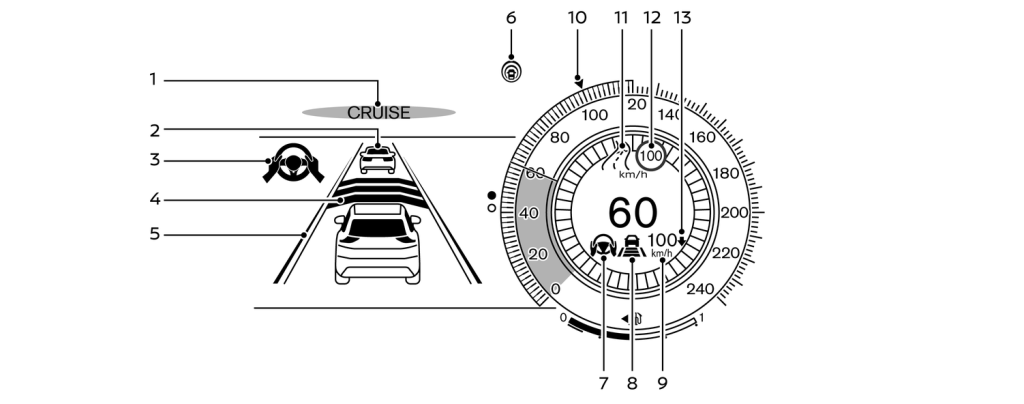
ProPILOT Assist System Display and Indicators
- Activating ProPILOT Assist Appears once ProPILOT Assist is activated
- Leading Vehicle Detection Indicator Displays if a vehicle ahead is detected (only if the ICC system is active)
- Steering assist indicator Indicates the condition of the steering assist function by the color of the indicator
- Steering assist indicator (gray): Steering assist on standby
- Steering assist indicator (green): Steering assist active
- Set distance indicator View selected distance
- Demarcation line indicator Indicates whether the system detects lane markings
- No lane lines displayed: Steering assistance deactivated
- No-lane indicator (gray): No-lane detected
- Lap Line Indicator (Green): Lap lines detected, steering assistance active
- Lane Departure Indicator (Yellow): Unintentional lane change detected
- ProPILOT Assist Status Indicator (
 )Indicates the status of the ProPILOT Assist system by color
)Indicates the status of the ProPILOT Assist system by color
- ProPILOT Assist status indicator (white): ProPILOT Assist active but in standby
- ProPILOT Assist status indicator (blue): ProPILOT Assist active
- Steering assist status indicator/warning (
 ,
, )Displays the status of steering assistance by color
)Displays the status of steering assistance by color
- Steering assist status indicator not displayed: Steering assist is off
- Steering assist status indicator (gray): Steering assist on standby
- Steering assist status indicator (green): Steering assist active
- Steering Assist Status Indicator (Yellow): Steering Assist Malfunction
- Steering assist status indicator (red): Hands not on steering wheel detected
- Speed control status indicator/set distance indicator/cut-off line indicator (
 ) Displays the speed control status by color, and the selected distance by the number of horizontal bars displayed
) Displays the speed control status by color, and the selected distance by the number of horizontal bars displayed
- Vehicle set speed indicator Indicates the set speed of the vehicle
- Green: ICC system active
- Gray: ICC standby(The speed unit can be switched between “km/h” and “MPH” (miles/h) (if equipped).
- Reference speed indicator (if equipped)Indicates the reference speed of the vehicle
- White triangle: Cruise control reference speed or speed limiter (if equipped)
- Green triangle: ICC system reference speed
- Road information indicator (if equipped) (
 ,
, ,
, )Indicates the detected road information
)Indicates the detected road information - Traffic sign detected indicator (speed limit) (if equipped) (
 )Indicates the currently detected speed limit
)Indicates the currently detected speed limit - Speed Limit Link indicator (if equipped) (TO,
 ,
, /
/  ,
, ) Indicates the activation mode or operation of the Speed Limit Link system
) Indicates the activation mode or operation of the Speed Limit Link system - Green line (if equipped)Indicates a certain distance between the current speed and the reference speed of the ICC system
- Red line (if equipped)Indicates the speed limit indicator Traffic Sign Recognition System (TSR)
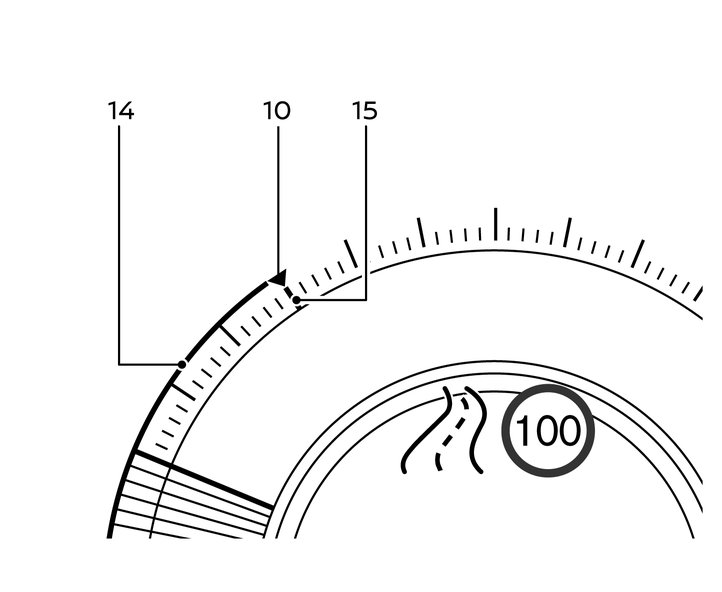
When the ProPILOT Assist system is activated, the ProPILOT Assist system display automatically appears. To turn this feature off, turn off [AUTO Cruise Display] in [Personalizza il display] in the settings menu.
ProPILOT, like all other semi-automatic driving systems, is particularly useful during highway trips, where it can help maintain cruising speed, stay in lane and adjust speed based on traffic, reducing the stress of driving.
→ HOW AUTONOMOUS DRIVING WORKS
→ NISSAN QASHQAI PRICE LIST
→ NEW NISSAN QASHQAI 2024 PRICES FEATURES
#NISSAN #ProPILOT #Assist #Works