Nanoleaf is a company specializing in LED lighting founded in 2012. Only recently I had the pleasure of trying Nanoleaf Skylight (purchasable here), a truly particular lighting system and I finally feel ready to talk to you about it in the best possible way!
Unboxing and features
Nanoleaf Skylight is a modular lighting kit. This is a very modern and interesting device. By purchasing the basic pack you will be entitled to 3 panels, but since it is modular, you will be able to connect a maximum of 99 units together. We will talk about how it works in detail shortly, for now I want to show you the product specifications. You will have more than 16M colors available with warm and cold whites (2700k – 6500k). Everything can also be controlled from the app and from voice assistants such as Alexa and Google Home. Furthermore, there are several extra modes and special tools that allow the panels to react to sounds.
The package contents include:
- 3x panels (1400 lumens and 300x300x55mm each)
- dowels and various screws for assembly
Assembly and first configuration
Surely before proceeding with the purchase, you will be curious to know if assembly is also possible for a non-expert person. The answer is not so easy to provide. Generally speaking, following the instructions and the drawings placed on the panels it is possible to connect everything without too many problems, but in any case when drilling and working on electrical wires, it is always better not to risk too much, without any type of previous experience (also given the cost of the product).
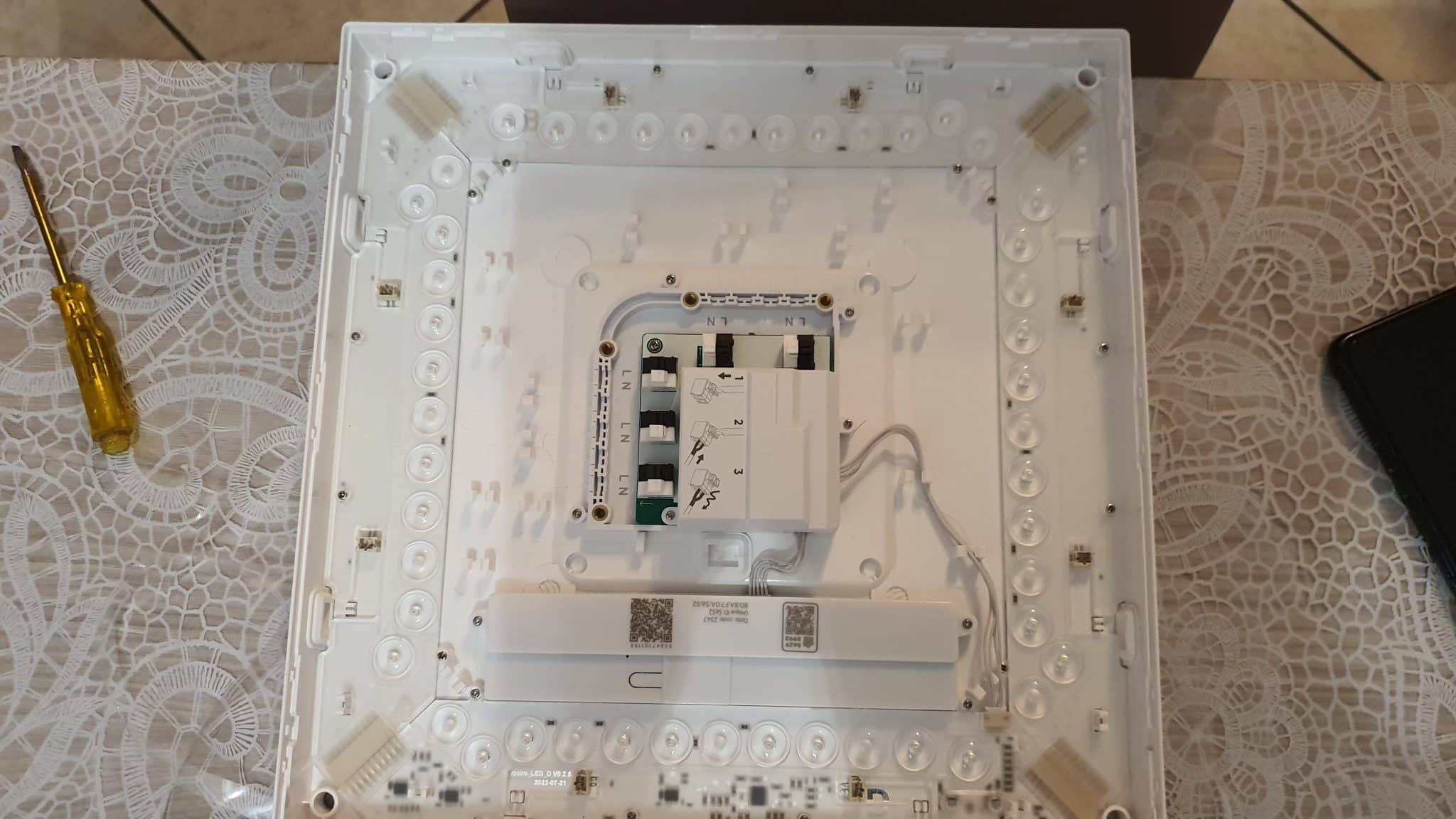
However, the steps are very immediate and once you remove the plastic covering on each panel, you will find yourself in front of it to a very intuitive interior to work with. In any case, don't think you can get away with it in a few minutes, a couple of hours are more than necessary for an installation that also takes into account the arrangement of the panels. The idea is that there is one panel connected to the power supply and the remaining ones connected to the first.
A brilliant idea that gives room for imagination when it comes to the arrangement. Clearly, the more panels you buy, the more you can indulge in editing! As regards our test, I decided to mount the 4 panels provided to me by the company on the ceiling and I did not encounter any major problems in the operation.
Once turned on, they will need to be configured with your device using the official Nanoleaf app, even in this case the operations are not at all complex. Once registered, just scan a QR Code located in the instruction manualand a wizard will start. Once this is done, you will finally be ready to enjoy Nanoleaf Skylight.
Nanoleaf Skylight, a new way of living at home!
Getting used to Nanoleaf Skylight if you have always used traditional lights is very complex. To begin with, these are very bright panels (fortunately) consequently, just to give you a general idea, with 4 panels illuminating an entire room, I had to reduce the intensity to 60%. Furthermore, it is convenient to use them with the app or voice assistant, without pressing the classic light switch every time you want to turn them off.
This is because once you turn them off manually, they will pass about 2 minutes before being able to control them remotely again that is, the time required for the main unit to reconnect to the home network.

Going more practical, Nanoleaf Skylight offers a sensational user experience thanks to a very intuitive app that allows to customize every little aspect: Are you studying and want a soft, greyish light? No sooner said than done! Are you watching a movie and want to doze by turning the lights down to minimum? No problem! But most importantly, you want your panels they move to the rhythm of Move like jagger? You can do this too!
Using the profiles on the app, you will be able to retouch every single aspect of use, generating surprising light effects. For example, I love the “moonlight” effect which recalls warm and relaxing colors on the lights. In short, the “scenes” present in the app deserve to be paid attention to. The key word with this device is definitely experimenting.
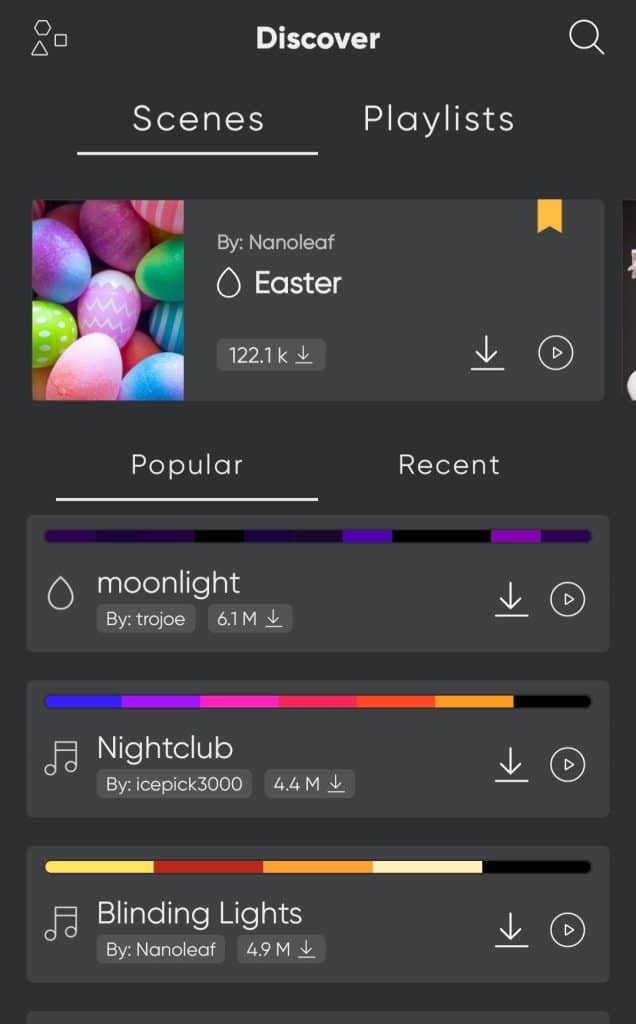
The voice commands then work perfectly. Once you have given the device a name you can use it for example Alexa to turn it on, off, change colors, intensity and so on. The company declares complete compatibility with: Apple Home, Amazon Alexa, Google Home, SmartThings, IFTTT and Razer Chroma.
During our test we did not encounter any major problems with Nanoleaf Skylight, other than an annoying but very rare bug which made impossible to connect immediately to the app. A single aesthetic flaw that I feel like attributing to these Nanoleaf Skylights is instead derived from the fact that in particular light conditions, the plastic covering panel reflects some surfaces of my room, going in my opinion to mitigate the brightness of the colors a little (see the photo just below).

Finally, we need to talk about pricing. At the time of this review the starter pack containing 3 panels can be purchased at a cost of 249.99 euros and each extra panel costs 79.99 euros. Clearly with these prices Nanoleaf Skylight it becomes a prohibitive product for many and on top of this it is also more difficult to fully exploit the modularity it offers!
#Review #Nanoleaf #Skylight