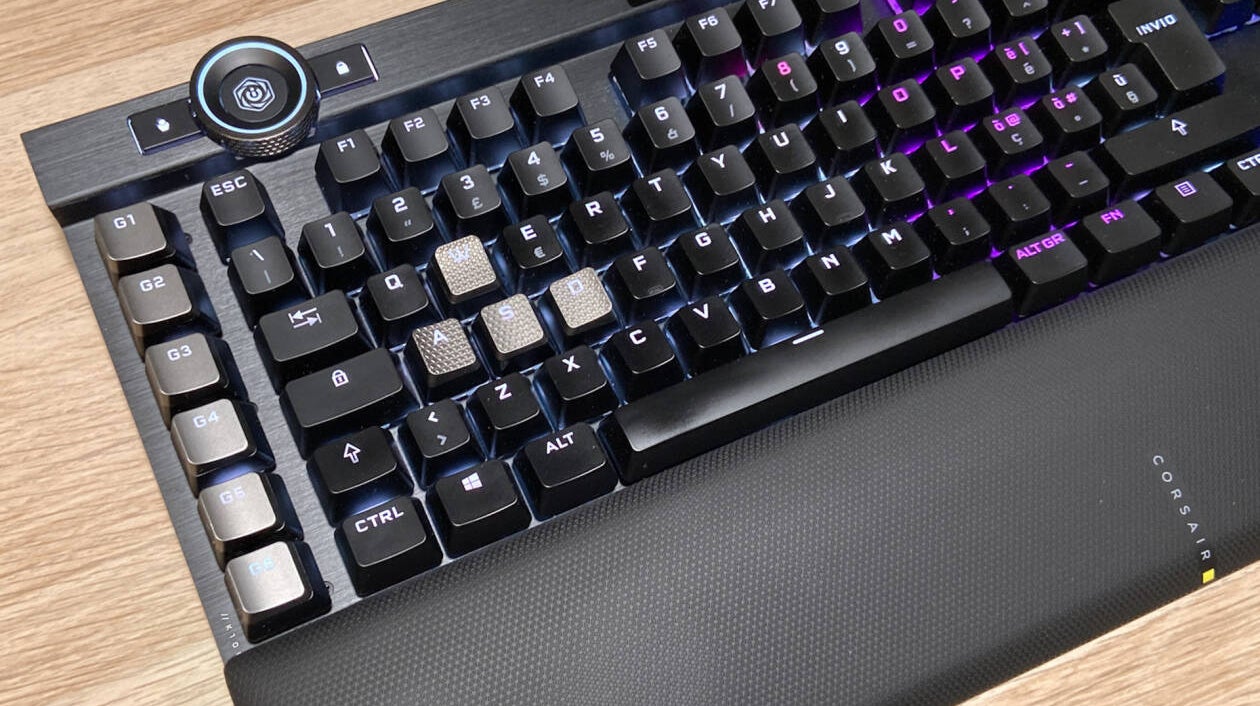You have probably already come across the Corsair K100 RGB, the top-of-the-range keyboard from the Californian house specializing in gaming accessories. In this 2022 Corsair has launched several restylings dedicated to its products, with proposals designed for every user base, among which the one dedicated to the keyboard we are going to deal with in this review, the Corsair K100 RGB, stands out.
Starting from the unboxing, we note that, in addition to the usual packaging, Corsair has added some extra (welcome) more. In fact, we find a very comfortable memory foam magnetic palm rest, characterized by an anti-slip texture that is really pleasant to the touch, and a series of additional keycaps to replace the current ones, including the special tool for the agile removal of the keycaps placed in the center, those that do not have handholds such as directional arrows or other keys.
The additional keycaps are of a different color, dark gray, and have a particular knurling (the same as the palm rest) and a recess of a different type, useful to bring out those keys that are used most in the gaming field. There are also more variations of the same button, to allow you to choose the most suitable type of recess. On the left are six dedicated macro buttons, which can be fully customized to perform predefined actions based on the game (or software) you are running.
The Corsair K100 RGB is a full factor keyboard equipped with a numeric keypad, also available with ITA layout. It is a wired model, with a 1.8 meter long rigid fabric cable ending in two USB Type A male sockets, one for the keyboard, the other for hub functionality. Both must necessarily be included. The extra busy port is found on the keyboard itself, and can be used for storage devices or other peripherals. The back has a series of inserts that allow you to direct any cables with ease, making them come out from the sides, back or front of the keyboard.
Also on the back we find four non-slip pads and the classic feet to raise it and allow three different inclinations of the same. The keyboard is equipped with optical-mechanical switches, which, in addition to the classic mechanical actuation, have the optical one. Their operation is quickly explained: the pressed key interrupts a beam of light, and this interruption, prior to the complete stroke of the key, causes the keyboard to transmit the input faster to the computer.
The switches installed are CORSAIR OPX proprietary, characterized by an actuation force of 45 grams, identical to the Cherry MX Red linear switches and an actuation distance of just 1 millimeter (over a total path of 3.2 mm. The latter factor derives from the “optical” part of the switch. Another gem for gamers is the polling rate up to 4000Hz, which can be reached thanks to the Axon system; however, this can only be exploited by connecting the peripheral to a USB 3.0 port. Thanks to such a high polling rate the input latency is greatly reduced and, thanks to a key stroke of only 3.2mm, the commands are practically instantaneous. On the keyboard we find 8 MB of internal memory, enough to save something like 200 different keyboard usage profiles .
The keycaps of the Corsair K100 RGB are made of polycarbonate (better than ABS, although not at the levels of the PBT present on the American model), positioned above an anodized and brushed aluminum cover that gives structural rigidity to the whole, but also a certain elegance. The rest of the body is always in polycarbonate. This 2022 reissue is characterized by the presence of a fully customizable RGB lighting system per key, as well as three light bars with LightEdge technology, equipped with 22 and 11 lighting zones (on the long side and on the two short sides, respectively), which emphasize even more the play of light set on the keyboard.
In addition, we find quick keys for volume control and multimedia playback and a particular control wheel, located at the top left, which allows you to perform various operations: by pressing the central key, the one with the iCUE logo, you scroll through the different modes. available, while rotating it changes the settings of each mode.
Everything can be configured through the iCUE software and it is possible to manage RGB streams, scroll a page vertically or horizontally, zoom in, record macros and more. This wheel is perhaps the most interesting addition, both for video games and for PC use in general, as it offers an extra tool that is comfortable in many situations, if properly configured. By default, the control wheel glows blue when set to handle RGB, green when it can be used to back and forth music or other media, and red when used to record macros, without going through iCUE .

In any case, we recommend that you download and try iCUE even just to browse through all the options of the Corsair keyboard and accessories in general. Another not insignificant detail is the integration with Elgato Stream Deck, which allows you to set the side buttons (from G1 to G6) with functions related to the management of Elgato accessories, to the delight of streamers.
In the tests carried out, we really appreciated the backlighting of the keyboard, made more pleasant and diffused by the presence of the RGB strips that run along the right, left and back sides. The level of light emitted is more than decent, not on a par with that offered by low-profile keys, but still worthy of the price Corsair asks for the purchase. The colors are bright and pleasant. In gaming, the keyboard is truly exceptional: the high polling rate and the speed of actuation of the switches guarantee unparalleled responsiveness and speed of action.
In our games of Apex Legends and Halo: Infinite, the Corsair K100 RGB has always supported us at its best, without ever losing an input even in the most excited game moments. Even the knurled keycaps we told you about earlier proved to be very useful once positioned on the most used keys, namely WASD. In titles like Lost Ark, on the other hand, the macro keys have given us a big hand, very useful for speeding up certain actions and focusing more on combat. If you also add a full key rollover and anti-ghosting (0.125 ms), it goes without saying that the performance is nothing short of astounding.

Feedback is also positive in the writing sessions. The palm rest helps a lot to maintain a good typing position and the fact that it is padded is a significant extra, since part of the hand rests on a soft and pleasant surface. In the writing we initially noticed some double typing too many, probably due to the too ease with which you can press the keys, but it took very little time to get used to and “fix the shot”.
Regarding the feedback of the additional buttons, we literally loved the movement of the two wheels, the volume wheel and the iCUE control wheel. The first runs without putting up any resistance, but nevertheless allows millimeter adjustments of the volume. The iCUE control wheel, on the other hand, presents micro clicks on rotation that make us appreciate the gradual changes.
The only flaw we have noticed during these weeks of use (if we can speak of that) is related to the sound of the keyboard. Like all mechanics it is quite noisy, although not as loud as a device with clicky switches, however the sound of this Corsair K100 RGB is empty, with the space bar stabilizers almost annoying, but if you plan to use it in your solo playstation, it is unlikely that you will wrap your head up for this.
Beyond the noise problems we have talked about, common to all mechanical keyboards and which may not be of interest to many of you, the biggest criticism of the Corsair K100 RGB is the market price. 220 euros at the time of writing is undoubtedly a high figure even for a top-of-the-range peripheral, which could make many desist from buying and prevents us from pulling an otherwise deserved quality stamp out of the holster. However, we are facing one of the best wired gaming keyboards on the market for both functionality and performance. you should get this Corsair K100 RGB.
#Corsair #K100 #RGB #Review